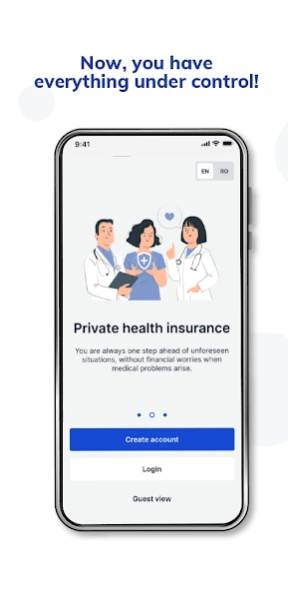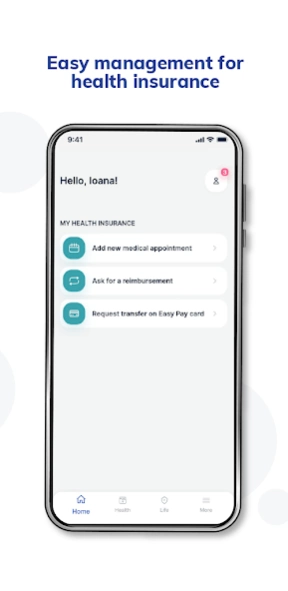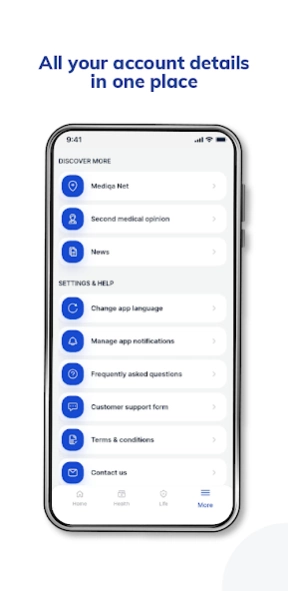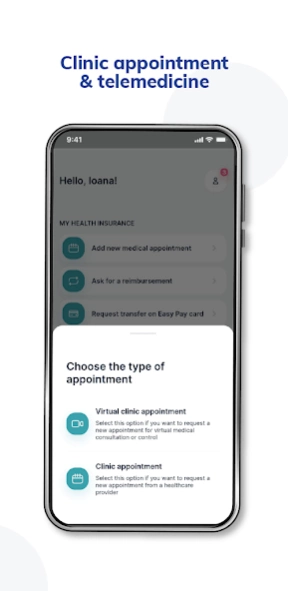Signal Care Assistant 4.1.13
Free Version
Publisher Description
Signal Care Assistant - The application brings Signal Iduna's health insurance to your fingertips.
The services offered by your SIGNAL IDUNA health insurance, managed directly from the app. To be sure that you have everything under control.
Access health insurance benefits through the available features:
· Medical appointment – make a clinic or virtual clinic appointment following the steps from the app to submit the request. You will be notified each time your appointment status changes.
· Reimbursement – register a request for reimbursement to recover the value of the amount for the medical services you performed, covered by your private health insurance according to the contract.
· Easy Pay Card – request a transfer on the Easy Pay bank card to receive from the insurer the amount needed to pay for the medical services you will perform.
· Mediqa Net – search for the fastest route to the desired clinic via the interactive map. Because your feedback is important to us, you can give rating for the clinics you have visited.
In addition, you also have an online store in the app to quickly and easily purchase health insurance for you and your loved ones.
About Signal Care Assistant
Signal Care Assistant is a free app for Android published in the Office Suites & Tools list of apps, part of Business.
The company that develops Signal Care Assistant is Signal Iduna Asigurare Reasigurare S.A.. The latest version released by its developer is 4.1.13.
To install Signal Care Assistant on your Android device, just click the green Continue To App button above to start the installation process. The app is listed on our website since 2024-03-27 and was downloaded 2 times. We have already checked if the download link is safe, however for your own protection we recommend that you scan the downloaded app with your antivirus. Your antivirus may detect the Signal Care Assistant as malware as malware if the download link to ro.signaliduna.signalcareassistant is broken.
How to install Signal Care Assistant on your Android device:
- Click on the Continue To App button on our website. This will redirect you to Google Play.
- Once the Signal Care Assistant is shown in the Google Play listing of your Android device, you can start its download and installation. Tap on the Install button located below the search bar and to the right of the app icon.
- A pop-up window with the permissions required by Signal Care Assistant will be shown. Click on Accept to continue the process.
- Signal Care Assistant will be downloaded onto your device, displaying a progress. Once the download completes, the installation will start and you'll get a notification after the installation is finished.